& Construction

Integrated BIM tools, including Revit, AutoCAD, and Civil 3D
& Manufacturing

Professional CAD/CAM tools built on Inventor and AutoCAD

Integrated BIM tools, including Revit, AutoCAD, and Civil 3D

Professional CAD/CAM tools built on Inventor and AutoCAD
Autodesk Support
Apr 1, 2021
You can view Inventor 2022 part, assembly, and drawing data without an Inventor license by using the following viewers.
Autodesk Viewer (Online)
Benefits
Upload to a web-based viewer and navigate through parts, assemblies, drawings on any device. No installation is required, and the viewer supports many CAD formats and versions.
How to Access
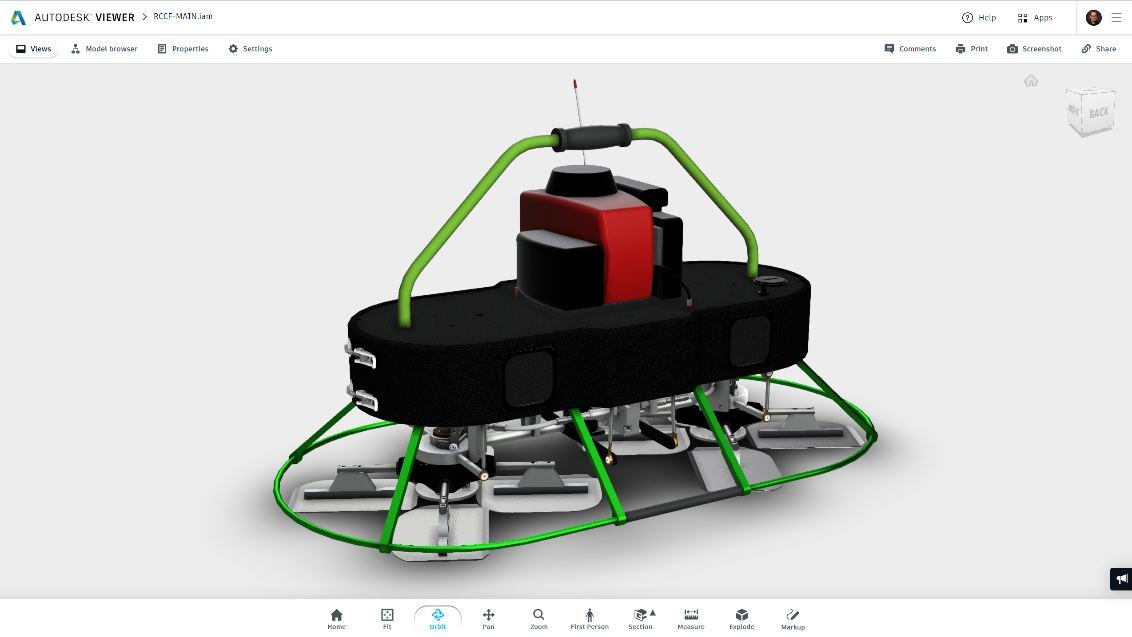
Inventor Read-Only Mode (Local)
Benefits
View Inventor parts, assemblies, and drawings locally on your machine with the same navigation tools, 3D measuring, printing, and viewing experience as the full Inventor product. Inventor Read-only Mode does not require an Internet connection or a license and does not expire.
Inventor Read-Only mode is recommended for local viewing.
How to Access

Note: You can use a deployment to install Inventor Read-only mode with or without Inventor
![]()
Vault Client
The Vault client uses Inventor Read-only mode when you use the View In Window command on an Inventor file. If Inventor Read-only is installed after the Vault client, enable Inventor Read-only mode by doing the following:
Are you looking for the Inventor Apprentice Server download? Click Here
Was this information helpful?
The Assistant can help you find answers or contact an agent.
What level of support do you have?
Different subscription plans provide distinct categories of support. Find out the level of support for your plan.
How to buy
Privacy | Do not sell or share my personal information | Cookie preferences | Report noncompliance | Terms of use | Legal | © 2025 Autodesk Inc. All rights reserved