& Construction

Integrated BIM tools, including Revit, AutoCAD, and Civil 3D
& Manufacturing

Professional CAD/CAM tools built on Inventor and AutoCAD

Integrated BIM tools, including Revit, AutoCAD, and Civil 3D

Professional CAD/CAM tools built on Inventor and AutoCAD
Autodesk Support
Jan 29, 2025
Products and versions covered

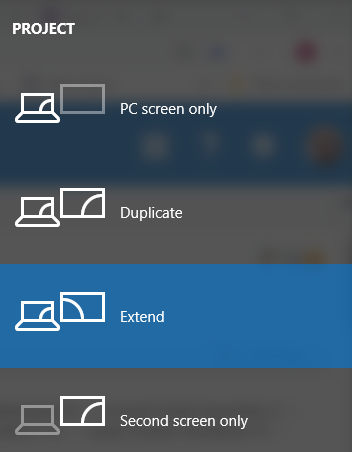
It is recommended to reach out to an IT professional or manufacturer for assistance regarding this hardware issue.
You can also try the following for software settings:
The keyboard may have a function lock (F-Lock) key which is not turned on. Enable the F-Lock key on the keyboard.
Note: Some keyboards have a secondary "lock" function on the Esc key. Press Fn + Esc to toggle on the Fn-Lock.
Press the Fn key + the Function key together. Example: Fn + F8.
See the article How to Choose Whether Your Function Keys are F1-F12 Keys or Special Keys (howtogeek.com).
Switch the Function Key Row setting in the Windows Mobility Center:
Note: This is likely found under a section titled "Customized by <Computer Manufacturer>". Some systems will not have it.
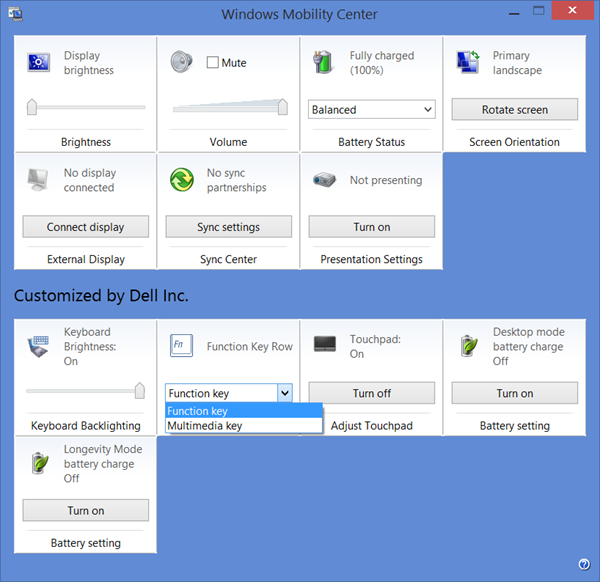
If the Yahoo Widget application is present on the system, uninstall it.
If the MTEXT Editor is the issue, install Update 2 for AutoCAD 2017 (see Install Updates, Add-ons, and Enhancements) or upgrade to newer AutoCAD releases.
Was this information helpful?
The Assistant can help you find answers or contact an agent.
What level of support do you have?
Different subscription plans provide distinct categories of support. Find out the level of support for your plan.
How to buy
Privacy | Do not sell or share my personal information | Cookie preferences | Report noncompliance | Terms of use | Legal | © 2025 Autodesk Inc. All rights reserved