& Construction

Integrated BIM tools, including Revit, AutoCAD, and Civil 3D
& Manufacturing

Professional CAD/CAM tools built on Inventor and AutoCAD

Integrated BIM tools, including Revit, AutoCAD, and Civil 3D

Professional CAD/CAM tools built on Inventor and AutoCAD
Autodesk Support
Feb 4, 2025
Products and versions covered
As IT/System Administrator you may want to prevent users from attempting to install updates either because:
Autodesk Access provides the ability to install product updates on Windows devices if you have install permissions.
This application is built with administrator controls in mind, so if you want to prevent your users from installing updates from Access, you can do so.
The following registry key will disable the “Update” button in Autodesk Access, as well as notifications about new updates for the users where it is applied.
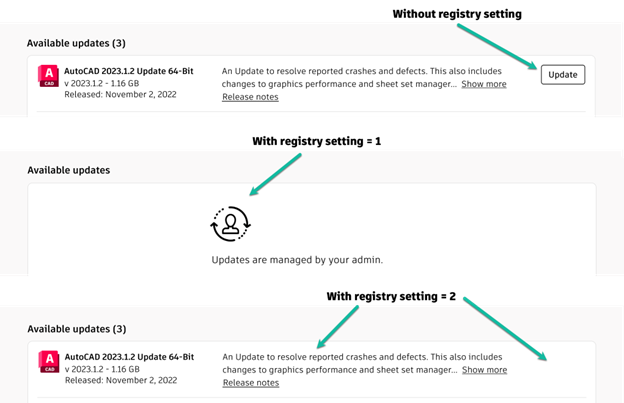
If you use Group Policy in your company, you can distribute this key to multiple users via this process:
You can include the following command in any CMD-based user logon script you may have configured:
REG ADD HKCU\Software\Autodesk\ODIS /V DisableManualUpdateInstall /D 1 /T REG_DWORD OR REG ADD HKCU\Software\Autodesk\ODIS /V DisableManualUpdateInstall /D 2 /T REG_DWORD
Any other system management tool that allows you to write registry keys should also work like the methods used above.
Was this information helpful?
The Assistant can help you find answers or contact an agent.
What level of support do you have?
Different subscription plans provide distinct categories of support. Find out the level of support for your plan.
How to buy
Privacy | Do not sell or share my personal information | Cookie preferences | Report noncompliance | Terms of use | Legal | © 2025 Autodesk Inc. All rights reserved